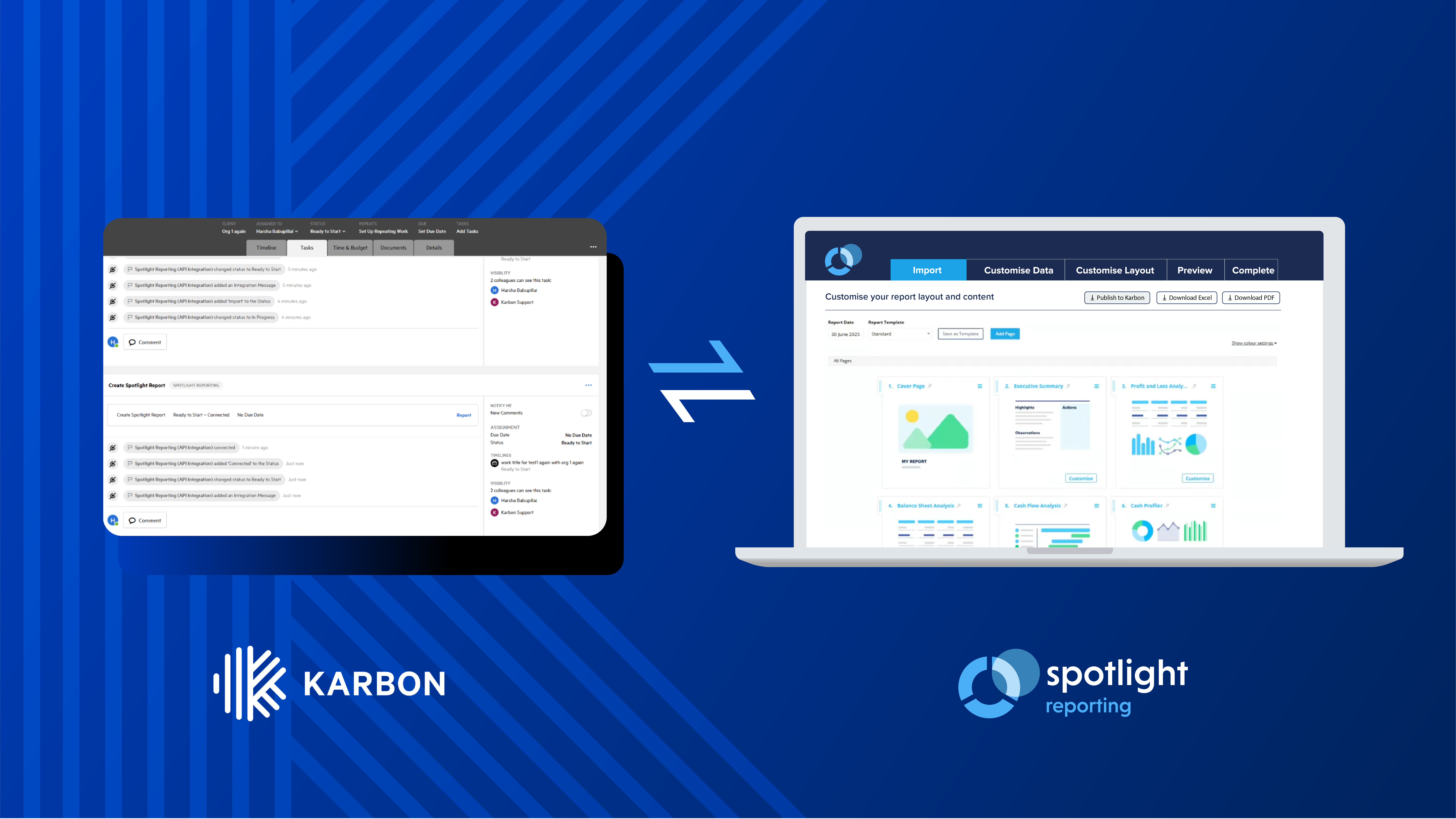You can now connect Spotlight Reporting to your Xero HQ account to become more proactive with servicing your clients using your two favourite apps. Once connected, you can set up alerts in Spotlight Reporting which will appear in Xero HQ.
Our four new alerts will provide key reminders to Advisors to produce and deliver kickass Spotlight reports. Here’s a quick run-down of our alerts that we’ve launched as part of our new integration:
- Receive a notification when you haven’t imported data for the latest report.
- Receive a reminder to start working on an overdue report.
- Receive a reminder to finish preparing a previously started report.
- Our industry alert will let you know if a tailored Spotlight Reporting template is available for clients in a specific industry.
To see these alerts in action, view our short launch video.
To connect your Spotlight Reporting account to your Xero HQ account, you need to authorise the Spotlight connection in Xero. This is an easy process and should only need to be done once. Here's our Help Centre article to get you started.
Integrate Spotlight Reporting to Xero HQ today to become more proactive, remind you to produce and deliver kickass reports and to keep on top of industry templates.